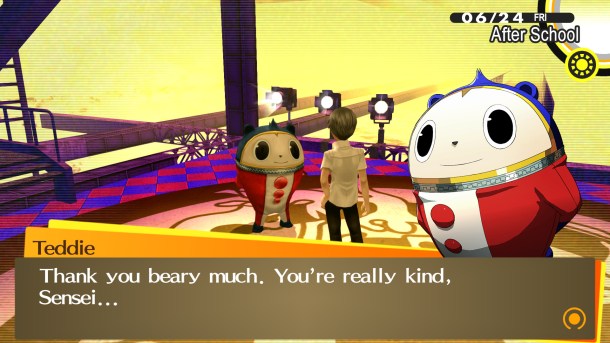Speaking of leveling up, one of my favorite elements of Persona 4 Golden is the combat. It was definitely an inspiration for later games I’ve enjoyed such as Tokyo Mirage Sessions and Persona Q. Essentially, each dungeon is procedurally generated every time you enter it. That means the overall layout will be slightly different, though key events will occur at predetermined floors. For example, mini bosses have to be slain or keys to locked doors must be found. As you explore the dungeons, you might find something handy like a treasure chest, but more frequently you’ll encounter roving Shadows. Many appear like angry puddles of oil with grasping hands and theater masks, though on occasion you’ll find rare ones that look like scurrying hand monsters with comical faces. If you hit Shadows from behind, you’ll get advantage in battle and be able to attack first, but if they catch you off guard, they’ll instead get an uninterrupted turn to wallop you. Once battle is initiated, you select attacks for characters, at least if you like to directly command your team. I love controlling every aspect of my strategy, so I quickly turned off the auto battle tactics. Though if you’re feeling lazy, you can always let the game auto battle.
Your goal is to hit foes with an attack they’re weak to. This could be a physical attack, status effect, or more frequently an elemental attack. Once you’ve discovered their weakness, it will be displayed via the Analyze command. When you hit a foe with their weakness, they’ll become downed. If you down every foe, then your team of heroic ruffians will rush them, doing significant damage. You might also trigger optional attacks from your allies if you’re friendly enough with them, even ones not in your immediate party. It’s really fun and dynamic, and the tides of battle can turn rapidly. Whenever you see red Shadows, get ready to run or muster your courage, cause those are the extra hard monsters. Perhaps not as hard as FOEs from Etrian Odyssey games, but no pushover either. If you do especially well in battle, you’ll get to play a mini game with Tarot cards to acquire various benefits, such as increased experience, money, ability cards and even new Persona. If you manage to grab every card, you’ll get a Sweep Bonus, which lets you pick more cards the next time. I love the combat, and the Tarot mini game made even the hardest battles a real treat. Simply because you know that if you went into battle with the right tactics and equipment, you’d be able to beat anything. Even the incredibly challenging bosses you’ll face in the game.
Now, most of you are probably familiar with Persona 4 Golden already. As such, I want to spend a little time talking about how it plays on Steam. First things first, it’s really nice to play the game on a bigger screen. Everything just bursts with color, especially the animated sequences. I actually noticed minute details in the background that I completely missed the first time around. The music is also fantastic, and the voice acting has never been clearer. While you have your choice of Japanese or English audio, I am really happy with the talent from the English VA team. It’s great how they spur you on during battle, as well as bringing the story to life through their energetic conversations. Though I will say, it’s important to check your display settings. I’m far from experienced modifying settings for PC games, so it took me some time to tinker and get it where I wanted. Initially the display was set to 1280 x 720, while my screen is 1920 x 1080. As a result, the character models were deformed initially. Thankfully, once I adjusted it accordingly, the models had the normal proportions I remembered. Funny enough, the squash effect only applied to in-game models, not the animation or static art for character heads.
As for the controls, you have a couple options for playing Persona 4 Golden on Steam. If you have an Xbox controller, you’re more than welcome to use one. I purchased a new one right after I received this version of the game, and it worked pretty effortlessly, with one proviso. I don’t like how the camera controls were set to airplane mode, AKA inverted. Though if you want, you can use the bumpers instead of the right joystick to slowly pan the camera. But, if you’re a dedicated PC gamer, you can also play Persona 4 Golden with keyboard and mouse. At first I was worried about this setup, but I actually really grew to appreciate it. Though the game doesn’t explain all the controls for keyboard / mouse, they’re pretty intuitive. You can use WASD to move, F to access shortcuts, Z for map, C to return, click to select options, press spacebar or enter to investigate things, and Tab to go to the menu and adjust settings. And quick note, though I didn’t rely on the shortcuts feature much on Vita, it was invaluable this time around. While gamepad is probably the best way to play, I often was too lazy to dig it out. In the 30 something hours I played the game, more than half was spent playing with keyboard and mouse.
While I like a lot of how Persona 4 Golden played on Steam, there were some small hiccups. One is that the graphics blur a bit during character movement. Whenever they’re running or gesturing, it’s very noticeable. I checked, and that’s also the case on the Vita. It’s just much more noticeable on a bigger screen. Even though I tweaked the V Sync and other settings, I couldn’t get the blurriness to completely go away. Thankfully it was something I was able to ignore for the most part. Something I’m less forgiving about is a small glitch I encountered multiple times. I would load up the game after hours of playing it, and suddenly the display wasn’t how I had set it. I managed to fix it by quitting and restarting, but I’m a bit surprised it persisted. Hopefully that will be addressed soon. The biggest surprise for me was that there wasn’t any new content in this version of the game. Granted, it’s hard to improve near perfection, but I half hoped there was a new dungeon or something. Or even just a graphically improved port. But, it’s hard to complain when I’ve been having so much fun.
Visually, the game holds up really well. Especially considering it’s a Vita port of a PS2 game. Though the character models are a little rough, I love the design of all the characters, Shadows and assorted NPCs. Take the creepy flair of “The Nose”, or the eye catching design of Teddie. Everything looks great, and that goes double for the animated sequences. On the topic of audio, it actually held up even better. The voice acting is sharp and clear, and the music is outstanding. Every track fits the action perfectly, and the dungeon music is especially entertaining. It keeps you motivated to keep playing and playing, which is good considering how long it’ll take to get the best ending.
It’s always hard improving on something like Persona 4 Golden. And while you can debate if this port succeeds, it’s still a joy to play Persona 4 Golden on Steam. Especially if you’ve always been interested but didn’t want to buy a Vita to play it. You can own the game for only $19.99 for the standard edition, or $24.99 for the deluxe with digital artbook and soundtrack, either of which is a bargain for 50+ hours of content. Put simply, the must own title for Vita owners is now a must own title for PC gamers. It’s a treat to cover this release, and I hold out hope there’s more on the way soon from the fine folks at Atlus and SEGA.
| Review Score | |
|---|---|
| Overall | |
Review Copy Provided by Publisher